 Essential wordpress Plugins after your Wordpress Installation. Wordpress is a very good platform for blogging. And the most power full thing for wordpress is availability of plugins. All these essential plugins are available with free of cost. With my experience you don’t need to pay anything for getting essential plugins for your newly created wordpress blog. Here I am just explaining 5 essential plugins which will be necessary . Later on you can install more plugins.
Essential wordpress Plugins after your Wordpress Installation. Wordpress is a very good platform for blogging. And the most power full thing for wordpress is availability of plugins. All these essential plugins are available with free of cost. With my experience you don’t need to pay anything for getting essential plugins for your newly created wordpress blog. Here I am just explaining 5 essential plugins which will be necessary . Later on you can install more plugins.
Installing Wordpress Plugins
There are some methods to install a wordpress plugins. Easiest way of installing a wordpress plugin is directly from admin panel. After log in to your wordpress admin area plugins and clicking on add new. Here you can search a plugin or use upload from your system using this option. Installing wordpress plugin using filezilla (popular ftp client). After login to your wordpress file directory search for “Wp-Content” and you can find a directory named“plugins”. Upload unzipped files to this directory. Don’t forget to activate this plugin using your wordpress admin area.
List of Wordpress Plugins
These are the 5 essential plugins out of 22 plugins that I am using. Please let me know your favorite wordpress plugins that you are using with your wordpress blog.
Akismet wordpress plugin
It is the best anti spam plugin. Spam comments can be easily blocked using this plugin. So it is a must have plugin for your wordpress blog. This plugin is coming along with every wordpress package. So you can install it directly from plugins under wordpress admin. You need to get akismet key to use it. so install it and protect it from web spam.
[caption id="attachment_319" align="aligncenter" width="648" caption="Akismet Home page"]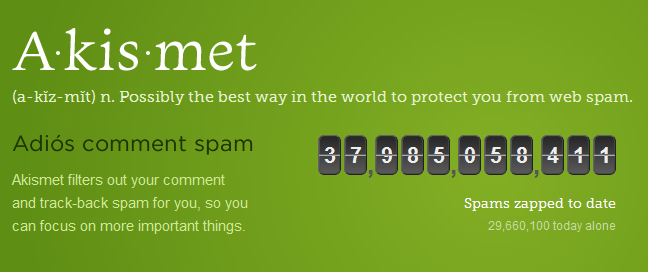 [/caption]
[/caption]
Get Akismet Plugin
Jetpack wordpress plugin from wordpress
It is a wordpress plugin that can supercharge your wordpress blog with some awesome features. Wordpress.com stats are now available with jetpack wordpress plugin. Spelling and grammer powered with after deadline. It will help you to proof read using this plugin. There are some features embedded along with this wordpress plugin.
[caption id="attachment_320" align="aligncenter" width="410" caption="Jetpack"] [/caption]
[/caption]
Google XML site map Generator Wordpress Plugin
Google Xml site map generator plugin helps to generate xml sitemaps for your wordpress blog. It is very important to have this plugin with your blog. It can used to create a .gzip wordpress sitemap as well. This sitemap generator plugin will help to let know major search engines like google, Ask.com and Bing.
FD Feedburner Plugin for WordPress
This is somewhat essential plugin for a wordpress blog. Redirects the main feed and optionally the comments feed to Feedburner.com. All existing feeds simply become Feedburner feeds seamlessly and transparently for all users. Just tell the plugin what your Feedburner feed URL is and you’re done. You don’t need to be geeky for using this plugin. But you should burn your blog feeds.
Wordpress Database Back up Plugin
This is very essential plugin for a blog or content management system. Your wordpress blog is hosted on a server which is away from your place, and may happen anything with it. So always keep a back up of your wordpress blog using this plugin.
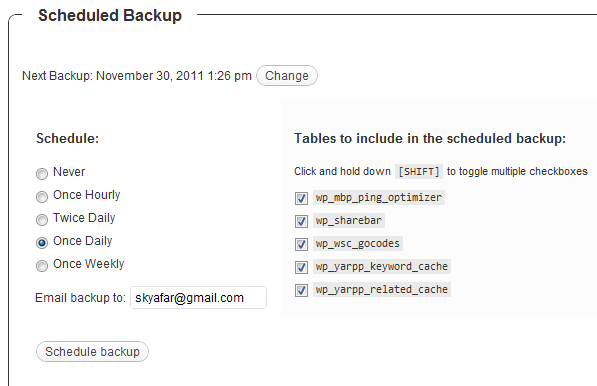 Get Back up plugin
Get Back up plugin
These are the essential wordpress plugins that you should install after wordpress installation. You can install more plugins along with it. So don’t forget to let me know about the plugins that you are using with your wordpress blog.










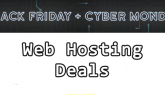




Amit Shaw